20 Online Logo Maker Tools
Logo Generator Free: Logaster
With Logaster, you can create a logo in 4 simple steps. First, you input the name of your company along with the industry your company falls under. After you do that, they show you logo concept examples to choose from. Once you choose your logo concept you can change the color, text, or icons used, then you are done and ready to save your logo. Download the small sized logo for free or purchase the high resolution file for only $9.99.
Logo Maker Software: Canva
You may know Canva as a social media tool, but it actually can be used to create a logo. Canva has a drag and drop interface which is great for those who have no design expertise. It is a simple five step process to create the logo with over 100 templates to choose from. The best part is the logo will be high resolution at no extra charge. So you get to use a great free logo creator, that you can use easily without any design experience. You can even download their app and design your logo straight on your phone.
Logo Creator Free: Ucraft
Ucraft is a website builder company that offers a free logo maker tool to the public. Create a logo using a wide variety of icons, shapes, and text. With this easy-to-use logo creator, you can design and export your logo in less than 10 minutes. They require you to make an account in order to download the logo, but that is a small price to pay for a free nice looking logo. Once created, you get a transparent .PNG high-resolution file for free.
Logo Creator Free: Logo Makr
When you arrive at Logo Makr, you will find a helpful video that shows you exactly how to use their free tool. Their interface is also drag and drop. This logo creator online is very easy to use although a bit limited compared to the two tools above as far as customization goes. The low resolution option is free to download, but they do charge for the high resolution file.
Logo Generator Online: Online Logo Maker
Online Logo Maker allows you to add text and symbols. Although the upload your own image option is what really sets them apart from others. You can download your logo in the 500px size for free, but they do charge for the high-resolution download.
Online Logo Maker Free Tool: Hipster Logo Generator
In 5 simple steps, Hipster Logo Generator helps you create an awesome logo. They have less icon images to choose from, but if your logo is more text driven, then this is a great option. You can download the 600 X 500 px file for free. They only charge $5.00 for the higher resolution options.
Online Logo Maker Free Tool: MarkMaker
This software is still considered a prototype, but an awesome one in fact. First, you enter the name of your company. MarkMaker then generates lots of logo options. You can “heart” the kind of logos you like as well as select the kind of industry your company falls under. This logo design software learns overtime what type of options you like, so be sure to “heart” all the potential options you can. Once you find one you like, hover your mouse over the logo and click the pencil icon to edit the logo to your liking.
Online Logo Maker Free Tool: Free Logo Design
When using Free Logo Design, you just fill out your company name and then select your industry. The company then provides templates for you to work with or you can just select the “start” button to begin creating. For this screenshot example above, I chose a template. The logo templates are useful if you don’t have any idea where to begin. Otherwise, you can add text, shapes, and icons to a blank slate if you prefer. The low resolution download is free, but they do charge for the high resolution
Online Logo Maker Free Tool: Vectr
Vectr is like a more basic version of GIMP. You don’t need design experience to use this logo design software, but know that it is a bit more advanced than the options mentioned above. What is really cool about this program is that you can work online or download the program to your computer for free. It even has live editing, so you can collaborate or share your progress with a team. The files you create will all be high resolution, no extra charge. They have a helpful user guide and tutorials if you need.
Online Logo Maker Free Tool: Logo Foundry
Design your logo straight from your phone or iPad. Foundry was featured on Forbes and targets both professional users as well as people with no design experience. There are 3000+ symbols and icons to choose from. There are also advanced text options that you can use. Get inspiration for your logo with their community of designers. This logo creator online also allows you to download a person’s logo design and edit it within the app. Export the files as a transparent .PNG or flat .JPG. Watch this video to see how it all works. Here is the iPhone download if you want to get started.
Online Logo Maker Free Tool: Logojoy
You can use the free logo maker tool Logojoy to design a stunning logo. They have a range of styles you can choose from to allow you to pick a logo that best suits your brand. After typing in your brand name, you can choose from five or more designs. Then, you can choose from your favorite colors. To view custom logo designs, you’ll need to enter your contact information. You’ll be shown several different designs but you’ll also have the option to continue to look at more designs if you’re unhappy with the ones you’ve been shown.
3D Logo Maker: Design Free Logo
Design Free Logo is an example of a 3D logo maker that allows your logo to pop on screen. You can choose from several logo templates (8 pages worth). Logos range from puzzle pieces to earth logos to help you find a logo that best represents your brand. Using the 3D logo maker allows you to stand out from your competitors with a unique logo.
Logo Templates: Envato or Creative Market
If you can’t find an online logo maker tool that suits your needs, you can design your own logo in Photoshop with the help of pre-made templates. Websites like Envato and Creative Market allow you to choose from an extensive collection of logo templates that you can modify as you wish. You’ll need tools like Photoshop on your computer and knowledge of how to modify designs on the program. However, the quality of logo templates on these platforms is high to ensure you have a beautiful logo that resonates with your customers.
Online Logo Creator: Graphic Springs
Graphic Springs is another free online logo creator that has a variety of templates of logos for you to choose from. To use Graphic Springs, all you have to do is enter your business name and tagline, choose your image category from the options that are available, and pick your logo, after which you can edit it with ease. You’re also able to filter your options, based on new or popular logos that are available. However, the benefit of using Graphic Springs is the creative freedom that you can have. For instance, if you would like to start from scratch you can pick the shape or symbol yourself, or give your logo a decorative touch according to your own preference. Even though the software itself is free to use, if you want to download your final design as a PNG, SVG, or JPG format, you will have to pay $19.99. With this price, you will also be able to make unlimited future edits or downloads.
Logo Creator Online: Zillion Designs
Zillion designs helps you get a professional logo, by selecting your own fonts, choosing your own colours, with your own choice of logo template, in just a few clicks. You also have the option of customizing your logo by adding shapes and designs to your template for a unique look.
Online Logo Creator: Logo Garden
Founded in 2011, Logo Garden is another free online logo creator, that allows users to create original logos in a few minutes. Logo Garden, offers hundreds of different samples that are suitable for many different industries. With over a thousand brands symbols, and layout options, your business can easily create customer logos to establish a brand identity quickly. The great thing is that you can easily design your logo for your business cards, websites, t-shirt, coffee mugs, smartphones or any other place where you would like your logo to be.
Best Free Logo Maker: Logo Genie
Another creative logo creator online is Logo Genie. This website has a very user-friendly interface that allows you to use this logo designing tool for making your logos come to life. With this online logo creator, you can customise the logo according to your own preferences, such as alter the colour, orientation, size adding some gradient, etc. You can purchase your logo in multiple file formats such as JPG, PNG, PDF, EPS, etc.
Logo Creator Online: Logo Type Maker
Logo Type Maker is another online logo creator that helps you to create your business logo in just a few minutes. It is ideal for startups and small sized companies, who don’t have much experience or money, and can randomly generate a logo by the help of Logo Type Maker. All you need to do to use Logo Type Maker is put the name of your company, click on “create logo now”, and once you have selected your logo you can customize it in terms of the shape, colors, and fonts according to your own preference.
Online Logo Creator: Logo Yes
Another free online logo creator is LogoYes. You can use this logo design tool to make your professional logos, as it’s extremely easy to use. The best part is that for this logo creator you don’t have to pay any registration fees or enter any credit card details until you’re completely satisfied with the end result.
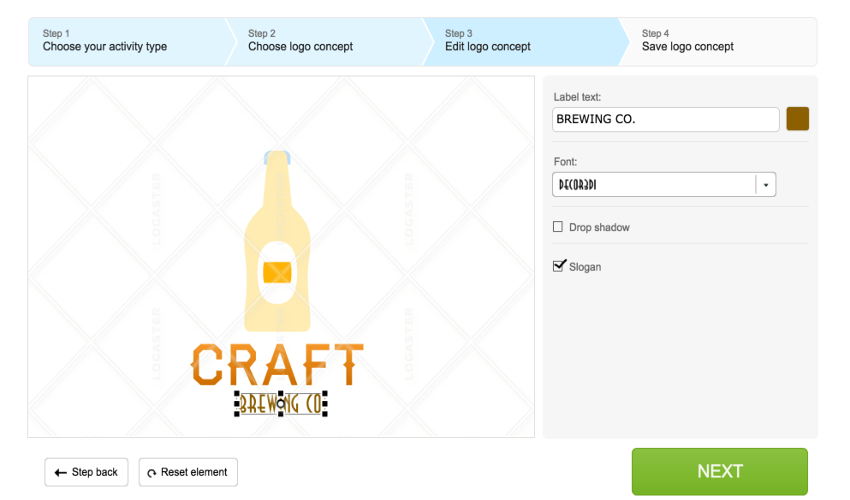
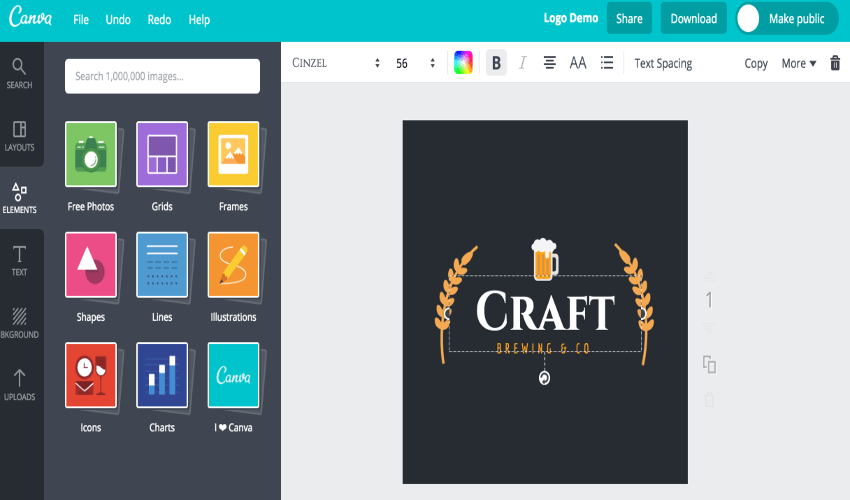
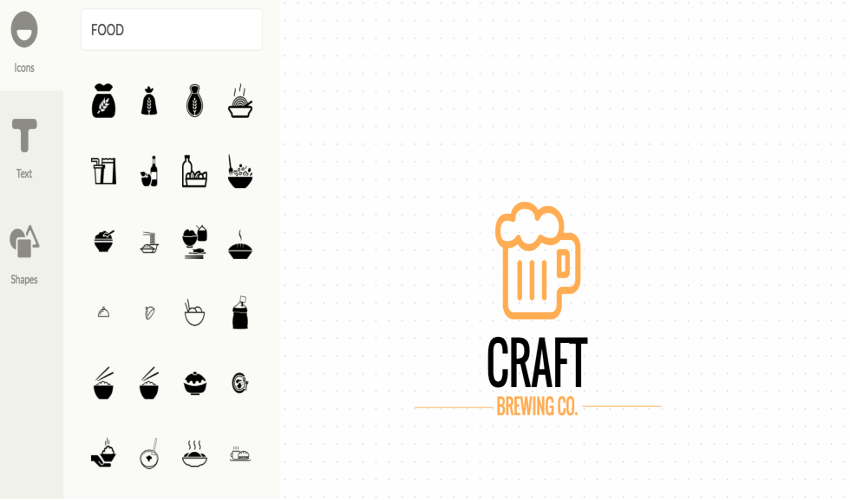
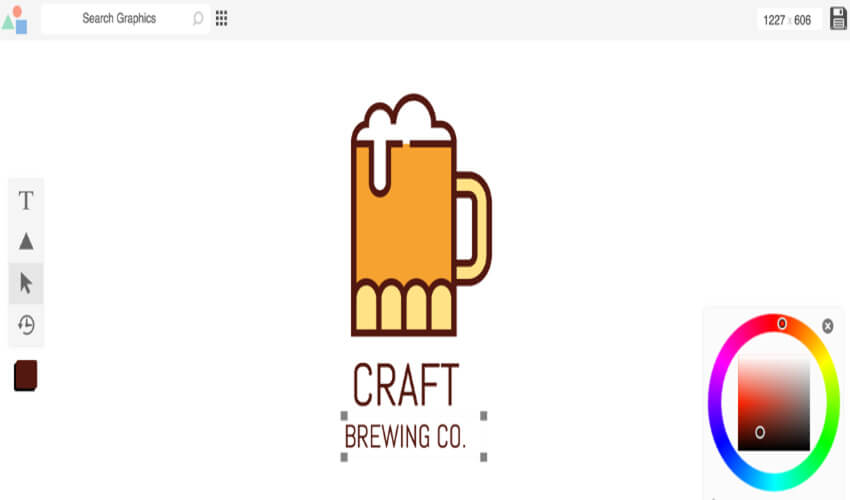
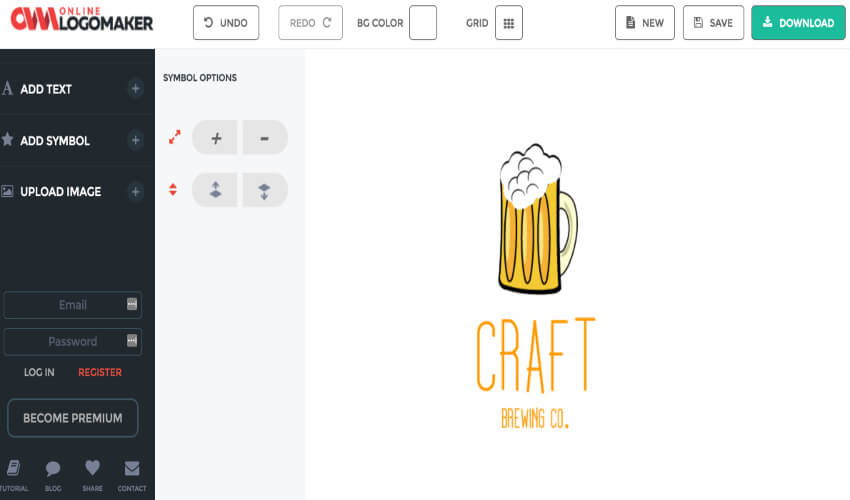
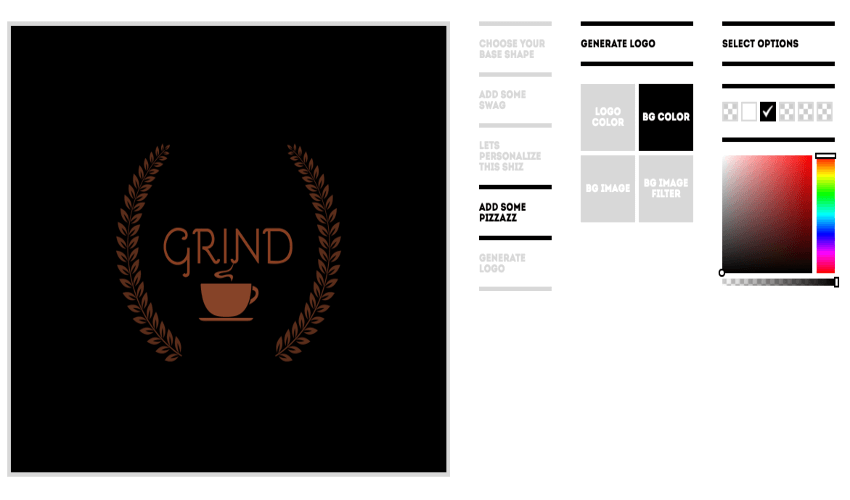
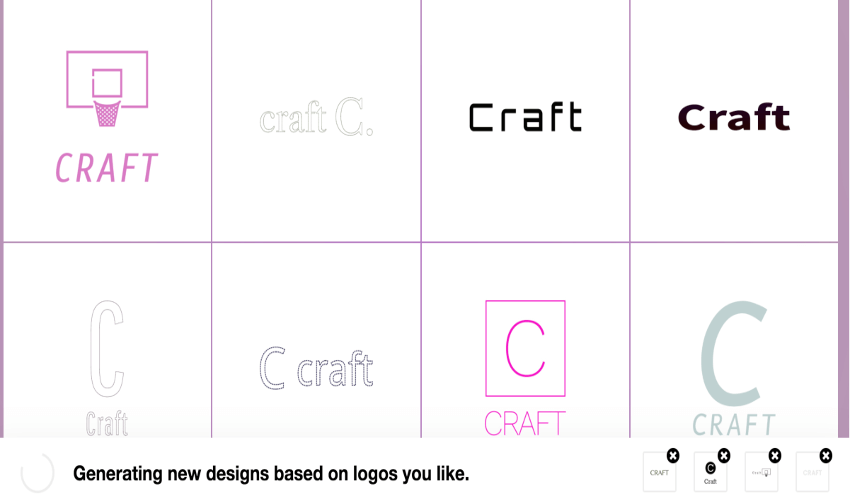
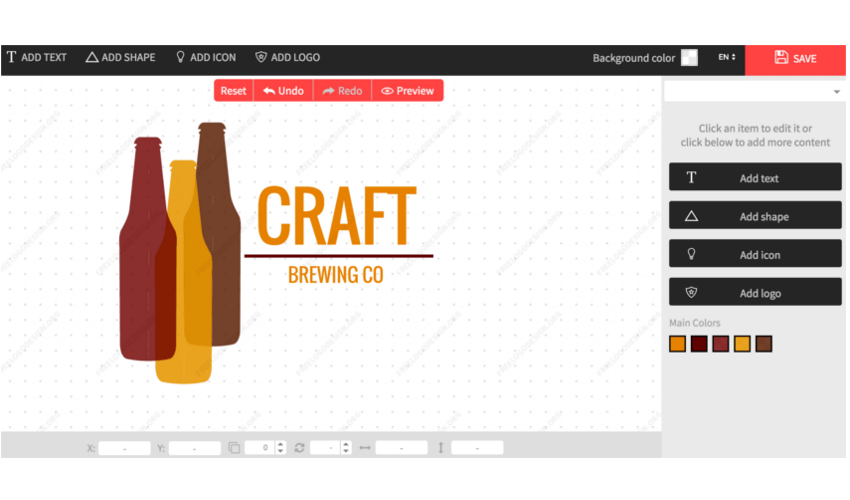
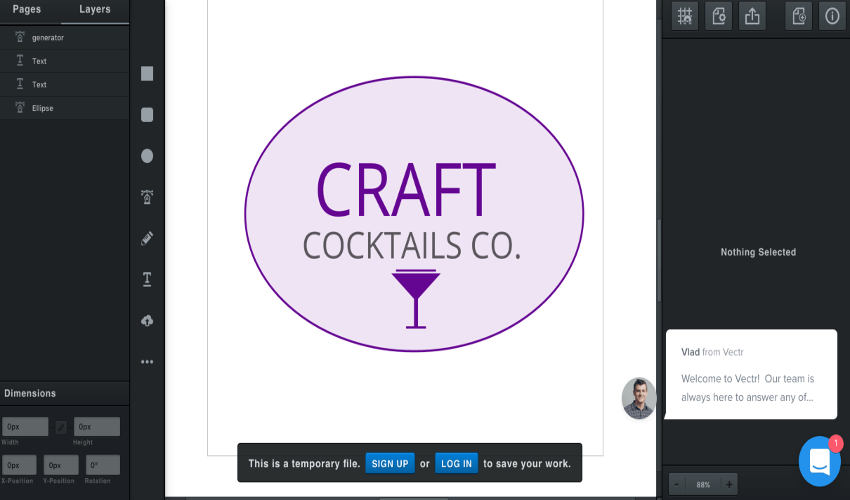
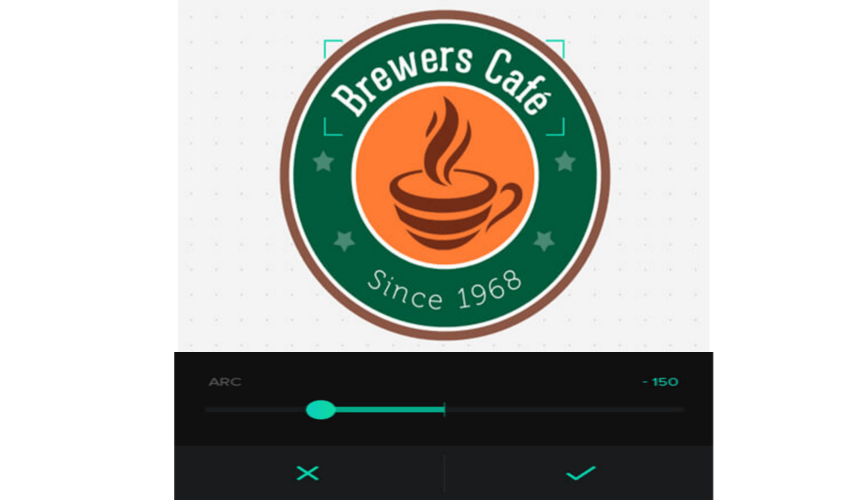
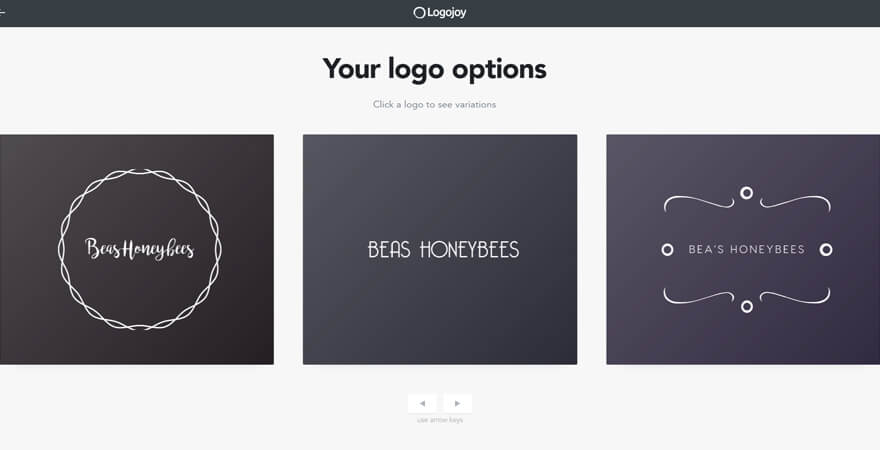
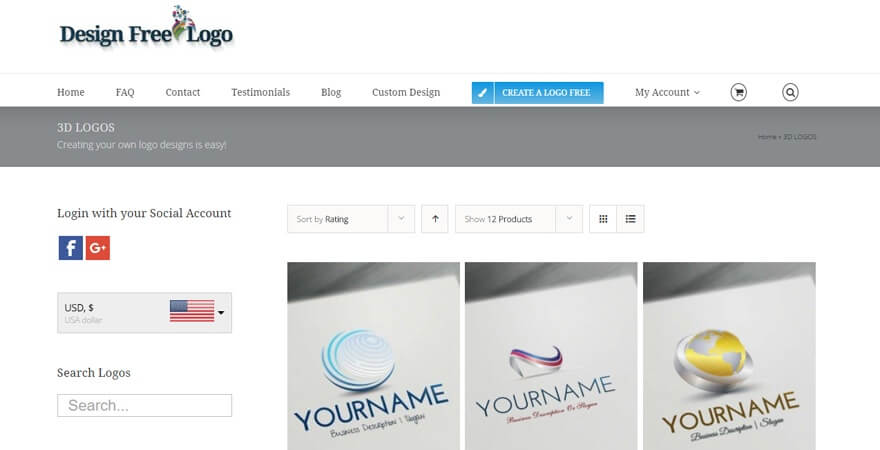
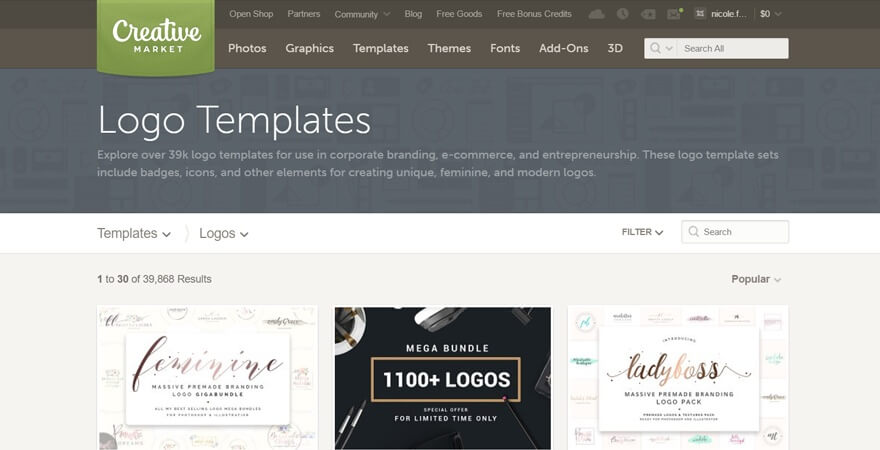
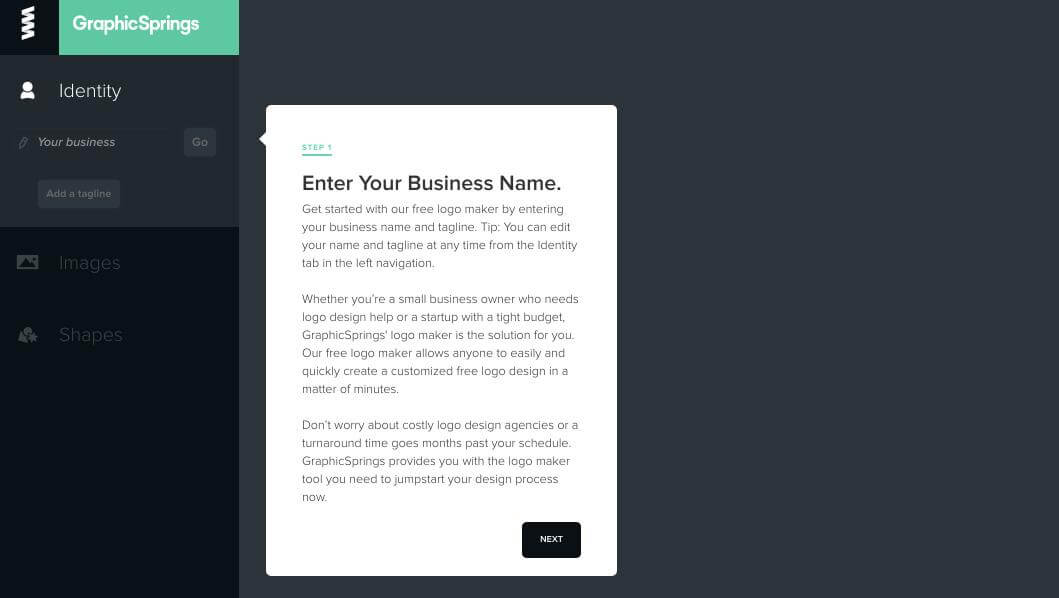
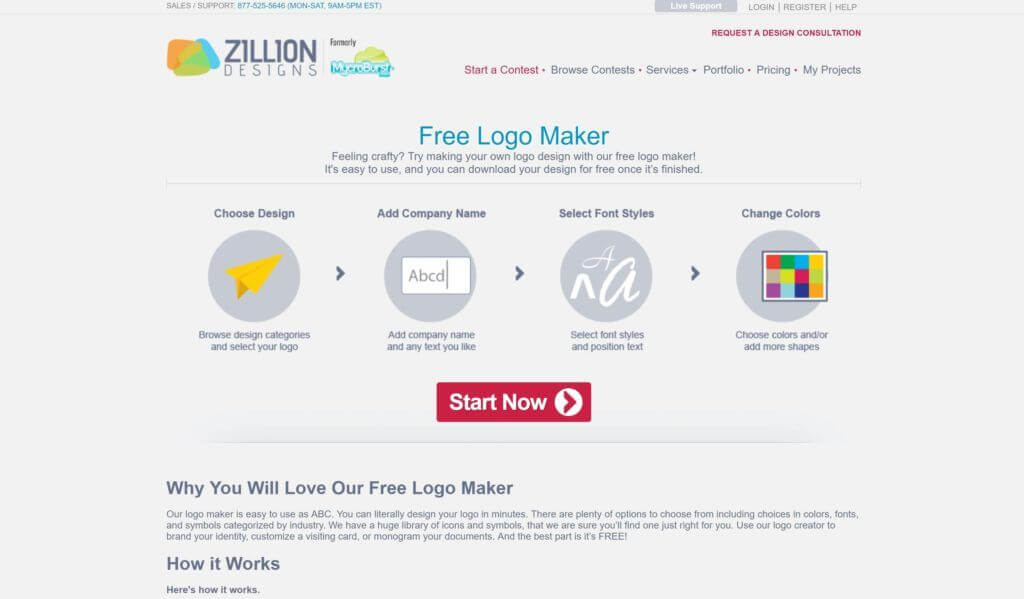
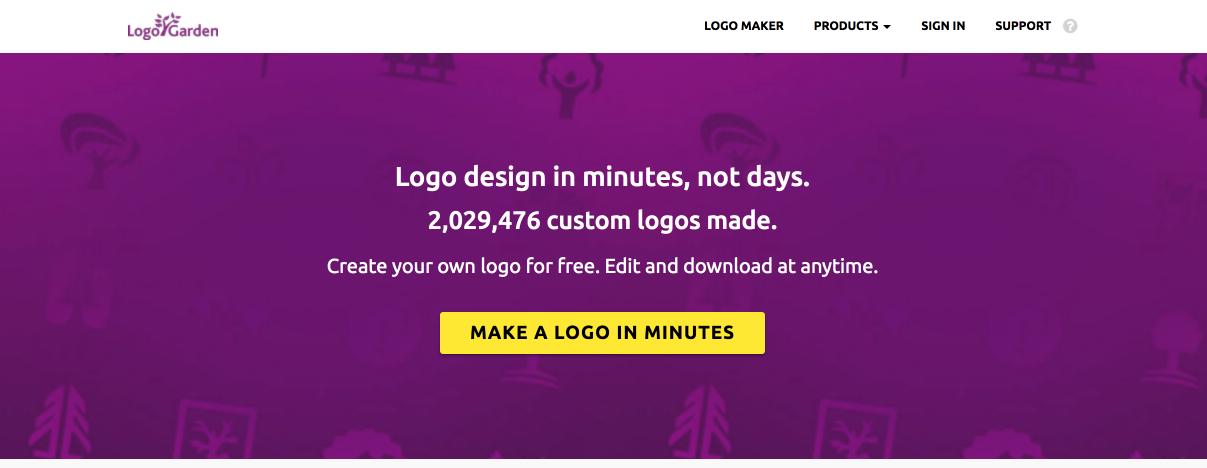


 RSS Feed
RSS Feed
